
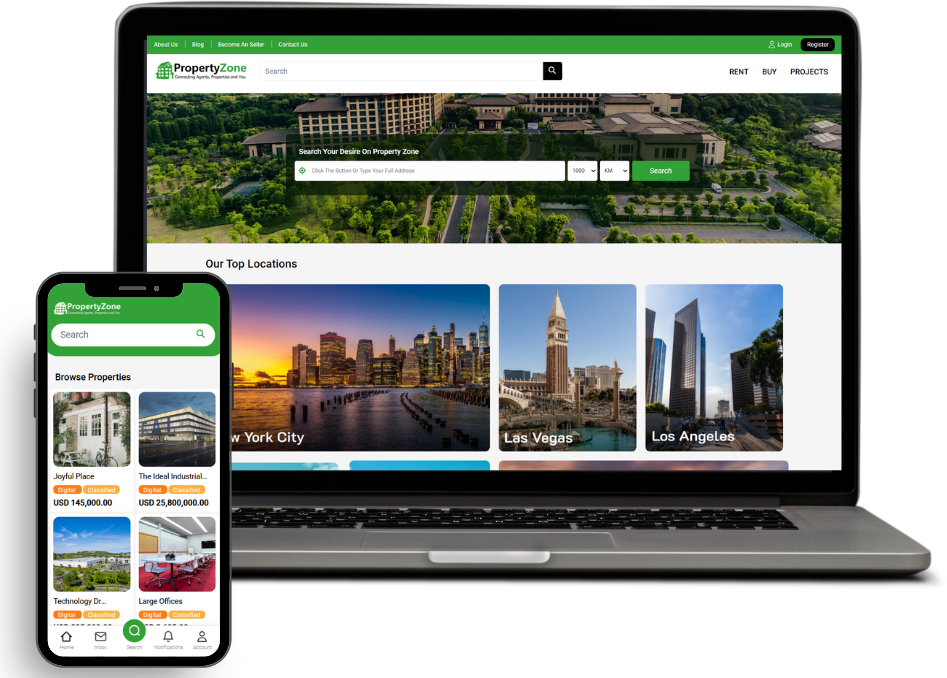
Website + Android App + iOS App + Source Code
Explore Our Platform's Rich Offerings
Discover a plethora of features designed to empower your experience, explore comprehensive documentation to guide you towards success, stay informed with the latest updates in our release notes, and get a glimpse of the innovative features we have in store for tomorrow.
AM Technology presents a range of feature-rich software solutions designed to meet a variety of business needs.
Our software offerings cover a wide spectrum of functionalities, catering to businesses operating in diverse domains, including B2C, B2B, B2B2C, and D2C. Our suite of software includes essential features for businesses of all sizes, with support for multi-store operations, advanced SEO and marketing settings, affiliate programs, one-page checkout, and more. In addition, our software solutions are crafted for global expansion, offering multi-currency support, integration with international payment systems, global shipping capabilities. The flexible architecture of our software ensure they can adapt to any business's unique requirements while maintaining high performance, security, and stability
Our software solutions are ideal for a diverse range of users, making them the perfect choice for:
Entrepreneurs
Unlock new revenue streams and realize your vision with our innovative gig economy platform.
Students
Kickstart your entrepreneurial journey and effortlessly create a thriving online marketplace. Use it for live project assignments to showcase your skills.
Developers
Impress your clients with a freelance platform that's ready to launch and can be customized to their needs or scaled up according to your requirements.
Small Businesses
Expand your local reach and thrive in your niche with a service marketplace tailored to your needs.
Medium & Large Organizations
Streamline your service hiring processes and enjoy the advantages of a customized marketplace.
Individual Dreamers
Transform your unique marketplace idea into reality and leave your mark in the digital landscape with our software solutions."
At AM Technology, our commitment to providing a user-friendly experience extends to both customers and sellers. Embrace the simplicity and flexibility of our registration and login methods tailored to suit the needs of every user.
Seamless Registration Process:
For Customers:
-
Email Registration:
Create an account effortlessly using your email address. Enjoy a comprehensive registration process with the added benefit of receiving important updates and order notifications directly to your inbox.
-
Phone Number Registration:
Experience quick registration with your phone number. Benefit from real-time account verification, ensuring a secure and efficient entry into our platform.
-
Social Media Integration (Facebook and Google):
Connect with ease by using your Facebook or Google credentials. Simplify the registration process and enjoy a seamless link between your social media account and our platform.
For Sellers:
-
Email Registration:
Sellers can register using their email addresses, ensuring a secure and personalized experience. Receive notifications related to your listings and store activities directly to your inbox.
-
Phone Number Registration:
Swiftly create a seller account using your phone number. Real-time verification ensures a secure and efficient entry into our seller platform.
-
Social Media Integration (Facebook and Google):
Sellers can connect their accounts using Facebook or Google credentials. Simplify the registration process and enjoy a seamless link between your social media presence and your seller profile.
Effortless Login Options
-
Email Login:
Enjoy secure and straightforward login using your registered email address. Receive newsletters, promotions, and updates based on your preferences.
-
Phone Number Login:
Access your account swiftly with a phone number login. Real-time verification ensures secure and immediate entry into the platform.
-
Social Media Integration (Facebook and Google):
Simplify login by using your Facebook or Google credentials. Streamline the process and enjoy quick access to your account.
Security and Flexibility:
Password Recovery: Forgot your password? No worries. Utilize our password recovery option to reset your password securely.
Switching Methods: Users and sellers have the flexibility to switch between registration and login methods based on their convenience, ensuring a personalized experience.
We empowers both customers and sellers with a range of registration and login methods, fostering a seamless and secure online shopping and selling experience. Should you have any questions or require assistance, our support team is dedicated to providing the help you need. Happy exploring and selling!
Enhance your online presence with our mobile application options, now conveniently included in the Extended License priced at $600.
Reach a wider audience and provide a seamless experience to both Android and iOS users. Take advantage of our Android and iOS apps to expand your reach and boost engagement.
Android App:
Get a complete and feature-rich Android application that seamlessly complements your web presence. Extend your user reach to the vast Android audience with ease. Note that there is a $150 publishing charge to make your Android application available on the Google Play Store.
iOS App:
Extend your user base to iOS users with a fully functional iOS application. This app seamlessly integrates with your web presence and provides a smooth experience to your iOS audience. Please be aware that a $150 publishing charge applies to make your iOS application accessible on the Apple App Store.
The Vendor Marketplace is a comprehensive feature that empowers platform with multi-vendor capabilities, allowing multiple sellers to join your online marketplace. Here are the key details:
-
Vendor Registration
Sellers can easily register on your platform to establish their shops. With the Vendor Marketplace, they gain a dedicated space to showcase and manage their products.
-
Multi-Vendor Support
This feature enables seamless management of multiple vendors within a single marketplace. Each vendor gets a separate profile and can operate independently.
-
Seller Dashboard
Vendors have access to their own dashboard where they can manage their products, track orders, and interact with customers. This autonomy streamlines their operations.
-
Product Listings
Vendors can list, edit, and manage their products with detailed descriptions and images. This feature ensures that customers receive comprehensive information about the products they are interested in.
-
Order Processing
Vendors can process customer orders through their dedicated dashboard, including updating order statuses, generating invoices, and maintaining order histories.
The User Management feature in your platform offers comprehensive tools and capabilities, including account creation and control, user deactivation or deletion, detailed activity reports, purchasing history, seller sales growth monitoring, direct communication with users, user segmentation, user support, announcement broadcasting, and customization to maintain a cohesive user experience. This feature empowers effective user interaction, personalized service, and streamlined data management for admins.
-
User Accounts
User Management allows the creation and management of user accounts. Users can register using their phone numbers, email addresses, or social media accounts. Admins can control registration settings to streamline user onboarding.
-
Deactivate or Delete Users
This feature empowers admins to manage user accounts efficiently. Admins can deactivate or delete users as needed. Deactivation temporarily suspends user accounts, while deletion permanently removes them from the system.
-
Activity Reports
User Management provides admins with detailed reports on user activities. These reports can include user logins, product purchases, and other interactions on the platform. This data is invaluable for tracking user behavior and tailoring the platform's services.
-
Purchasing History
Admins can access and analyze user purchasing history, offering insights into the most popular products and user preferences. This data can inform marketing and sales strategies.
-
Seller Sales Growth
The feature offers a specific focus on sellers' sales growth. Admins can monitor and support individual vendors' performance, enabling them to make data-driven decisions and improve their business strategies.
-
Communication Tools
User Management enables personal contact with users and vendors. Admins can send announcements, notifications, and messages to specific users or user groups. This helps to keep users informed about platform updates, promotions, or important announcements.
The Order Handling feature is a versatile tool that streamlines the process of managing orders for a seamless experience. Here's a detailed breakdown of its capabilities
Status Updates
This feature empowers both sellers and administrators to update the status of orders. It offers real-time tracking, keeping customers informed about the progress of their purchases. To provide clarity throughout the order fulfillment process, there are four distinct status categories:
Processing: Orders that are currently being prepared and verified.
Shipping: Orders that have been packed and dispatched for delivery.
Delivery: Orders that are in transit to the customer's location.
Completed: Orders that have been successfully delivered and finalized.
Order Cancellation Process
In situations where an order needs to be canceled, this feature provides a straightforward cancellation process. This ensures that users can easily manage order cancellations with minimal hassle.
Order History:
The Order Handling feature keeps a comprehensive record of all orders. This history is accessible to customers, sellers, and administrators. Users can review past orders, which is invaluable for tracking and reference.
Invoice Viewing and Printing:
Users have the ability to view and print invoices, making it easy to access and document transaction details.
User Platform Updates:
Both sellers and administrators can easily update the order status from their respective platforms based on the current situation. This ensures a responsive and efficient order management process, enhancing the overall customer experience.
A Revenue Model in this platform refers to the method and strategy used to generate income. We offer various revenue models to help you monetize your services, such as the Boosting System, Advertisement Plans, Subscription Plans, Credit System, and Commission System. These models provide flexibility to maximize your revenue according to your specific needs and objectives.
Let's delve into the details of each revenue model:
Boosting System
Profile Boost:
Allow users to boost the visibility of their profiles, increasing their reach and engagement.
Listing Boost:
Boost the visibility of product listings, promoting products to a wider audience.
Advertisement Plans
- Create and manage advertising plans to showcase products or services prominently on the platform.
- Set up targeted and strategic advertisements to reach specific user segments.
Subscription Plans:
- Enable premium features on a subscription basis, offering users enhanced functionalities for a fee.
- Provide flexibility in subscription plans, including Free, Monthly, or Yearly options.
Credit System:
- Users can purchase or earn credits through various activities, adding a flexible and engaging element to the platform.
- Credits can be used for transactions, boosting services, or accessing premium features.
Commission System:
- Define and manage commission rates for transactions that occur on the platform.
- Administer fair and transparent commission structures for sellers, ensuring a balanced ecosystem.
Each of these revenue models is designed to provide flexibility and choice for users, allowing them to tailor their monetization strategy according to their specific business needs and objectives. Whether it's through boosting visibility, running advertisements, offering subscription plans, implementing a credit system, or managing commissions, our platform provides a versatile toolkit for generating income.
"Strategic Pricing Control: Empowering Admin Authority for Campaigns"
The platform provides the administrator with the authority to set and control the pricing for all campaigns. This includes the ability to strategically determine the cost associated with profile boosts, service boosts, listing boosts, and any other promotional campaigns within the system. This feature allows the administrator to adapt pricing strategies based on various factors, ensuring a dynamic and responsive approach to campaign management. It empowers the administrator to optimize revenue generation while aligning with the goals and needs of the platform and its users.
Effective listing management is pivotal for success. Our platform empowers both administrators and sellers, offering seamless control over the creation and display of listings, providing customers with a curated and engaging shopping experience.
Basic Configuration:
- Item Type: Specify whether the item is for sale, classified, or part of an auction.
- Listing Type: Choose from physical, digital, service, or course listings.
- Image: Upload compelling visuals to enhance the listing's appeal.
- Item Name: Clearly identify the product.
- Unit (if any): Specify measurement units if applicable.
- Category: Categorize the item for easy navigation.
- Brand (optional): Include brand information or create a new brand.
- Short Description: Craft a concise overview to grab attention.
- Currency: Set the preferred currency.
- Price: Indicate the cost of the item.
- SEO Tags: Boost visibility with strategic SEO tags.
- Statuses: Choose the listing's status (draft, published, etc.).
- Publish: Finalize and make the listing live.
Detailed Configuration:
- Description: Provide a detailed description for comprehensive information.
- Digital Detail (for digital products): Specify digital aspects if applicable.
- Return/Cancellation: Outline return and cancellation policies.
- Shipping: Configure shipping details for physical products.
- Attributes: Add specific attributes to enhance product details.
- Inventory: Keep track of stock levels.
- Other Images: Showcase additional images to provide a comprehensive view.
- Video: Integrate video content for a richer experience.
- Related and Cross Listing: Establish connections between related and cross-listed items.
Effortlessly manage your financial transactions with our comprehensive Wallet System, designed to enhance the convenience and flexibility of your platform.
Refund Integration:
Upon order cancellation, if payment has been processed, funds are seamlessly added to the user's wallet. This feature ensures a swift and user-friendly refund process.
Embrace a hassle-free financial experience, where transactions are simplified, and users have greater control over their account balances for future orders.
User Login
Email:[email protected]
Password:Software@1
Click to login
Email:[email protected]
Password:Software@1
Click to login
Documentation
The AM-technology documentation is designed to guide you through the project setup process, enabling you to swiftly launch your site.
Installation: Navigate the process of setting up the project environment.
Quick Start: Accelerate your project initiation with a concise guide.
Technology Stack: Explore the unified C#, SQL Server, Bootstrap, and Microsoft ASP.NET Core foundation.
Developer Guide: Tailored for developers, this section provides insights into project development specifics.
Release Notes: Stay updated on the latest features, enhancements, and bug fixes.
Project Purpose
The application is a multi-vendor E-Commerce website designed for various types of product selling, including digital and physical goods. Additionally, it supports classified listings (view-only, no sale) and services listing. The primary features include:
- Entrepreneurs can initiate and manage their marketplaces.
- Multiple sellers can register and add their items and services to the platform.
- Buyers can register, purchase items or services, and place orders.
- Sellers can manage deliveries.
- The application features an extensive admin panel for overall management.
- Multiple payment gateways are supported.
Installation Guide
Quick Start with Pre-installed Option
Embark on your project journey swiftly with our hassle-free pre-installed solution, in collaboration with Windows Hosting. For b
Key Advantages
- Time-saving: No need to search for hosting providers or choose a plan.
- Reliable performance: Our preinstalled hosting plan ensures fast and reliable operation of your project.
- Free trial: WinHost offers a 30-day free hosting trial for pre-installed project environments.
- Explore Hosting Plans and kickstart your project today.
Installation Process
AM Technology software is a versatile cross-platform solution compatible with both Windows and Linux. Explore two installation options: deploying the project on Microsoft Azure or opting for the pre-installed version for the quickest setup.
Setting Up with IIS (Package without the Source Code)
- Copy the contents of the extracted project folder to an IIS virtual directory or site root.
- Access the site using a browser.
Database Configuration
- Create a new SQL Server database.
- Establish SQL username and password.
- Copy and paste the SQL script provided along with the project.
Modifying Connection String in appsettings.json
- Open appsettings.json in Notepad.
- Adjust the connection string with your SQL Server details:
- Host
- Database name
- Username
- Password
Uploading on Windows/Plesk
- Utilize an FTP client to upload the project files to your server.
- Download an FTP client application of your choice.
- Locate FTP credentials in your hosting control panel.
- Set up the FTP connection using the obtained credentials.
- Upload project files to the server.
Database Creation
Before launching the project, create a new database instance in your hosting control panel to store your website data.
Connection String Update in appsettings.json
- Open appsettings.json in Notepad.
-
Adjust the connection string with your SQL Server details:
- Host
- Database name
- Username
- Password
System Requirements
Supported Operating Systems
- Windows 10 Client (1607 or above)
- Windows 11 (22000 or above)
- Windows Server 2012 R2 or above
Supported Databases
- MS SQL Server 2019 or above
Supported Browsers
- Microsoft Edge
- Microsoft Internet Explorer 9 and above (IE6 and IE7 were supported in versions prior to 3.60, IE8 was supported in versions prior to 4.10)
- Mozilla Firefox 2.0 and above
- Google Chrome 1.x
- Apple Safari 2.x
Experience the efficiency and flexibility of your project installation with our user-friendly guide. For assistance, refer to our troubleshooting guide or reach out to our support team.
Contact SupportQuick Start Guide
Install the Project:
- Quickly launch your project by opting for our hassle-free pre-installed solution with WinHost, our trusted hosting partner. Choose our hosting plan for instant access to a fully set-up project environment. Refer to our complete installation guide for detailed instructions.
Login to Admin Panel:
- Access the admin panel by logging in to your project.
Company Setup:
- Navigate to "Website Setup" > "Company Setup."
- Fill in the form, including selecting the project type, adding your company logo, favicon, name, description, address, contact details, email, and configuring SEO settings. Refer to the user guide for detailed instructions.
User Registration Setup:
- In the "Settings" section, go to "Registration."
- Configure user registration preferences, selecting options for email, phone, social media, or a combination. Consult the user guide for detailed guidance.
Category Setup:
- Head to "Catalog" > "Category Add."
- Add your project's categories using the user guide for step-by-step instructions.
Item Listing Setup:
- Now, it's time to add your first listing.
- Go to "Catalog" > "Listing" > "Add" and follow the user guide for a seamless item listing setup.
Payment Gateway Setup:
- Set up your payment gateway by navigating to "API Setup" > "Payment Gateway API."
You are now prepared to launch your project! For any inquiries or assistance, please don't hesitate to contact our support team.
Note: For more detailed instructions, refer to the corresponding sections in the user guide provided with your installation.
Technology Stack:
AM Technology Project is a multi-faceted .NET Core solution designed for an E-commerce platform. The solution encompasses various folders, each serving a distinct purpose. Below is an overview of the key components and their functionalities.
Programming Language: C#
C# is a versatile and object-oriented programming language developed by Microsoft. It is widely used for building various types of applications due to its simplicity, type safety, and robust features.
Database: SQL Server
SQL Server, developed by Microsoft, is a reliable and scalable relational database management system (RDBMS). It provides a secure platform for efficient data storage and retrieval, supporting complex queries and transactions.
Frontend: Bootstrap
Bootstrap is an open-source CSS framework created by Twitter. It facilitates the development of responsive and visually appealing user interfaces. With pre-built components and layouts, Bootstrap streamlines the design process for a consistent user experience.
Framework: Microsoft ASP.NET Core
Microsoft ASP.NET Core is a cross-platform and high-performance framework designed for modern, cloud-based applications. It is open-source and optimized for building web applications and services. ASP.NET Core supports modular and scalable architectures, empowering developers to create efficient solutions.
Developer Guide
Welcome to the Developer Guide. This guide provides comprehensive insights into the architecture, project structure, and best practices for developing within our application. This guide aims to empower developers by offering a clear understanding of the application's structure and functionality. Developers can expect to gain valuable insights into the technologies employed, best practices, and efficient troubleshooting techniques.
Development Environment Setup:
IDE:
- Visual Studio 2022 installed and configured.
- MS SQL Server Management Studio for database management.
- C# Programming Language support integrated into the development environment.
- Operating System: Windows 10.
IDE Settings and Configurations:
- Ensure the ASP.NET Core SDK is installed.
- Familiarity with the .NET Core runtime.
Database:
- Microsoft SQL Server Database 2019 or above installed and properly configured.
Package Management:
- Utilize NuGet package manager for streamlined handling of project dependencies.
Version Control:
- Version control can be managed using either Microsoft Team Foundation Server or Git.
- Familiarity with basic Git commands is essential.
- If collaborating, ensure there is a GitHub or GitLab account.
Web Technologies:
-
Solid understanding of web technologies, including:
- HTML
- CSS
- jQuery
- JavaScript
- Ajax
- Familiarity with Razor Pages for creating dynamic web pages.
Other files loaded in the Project
Dependency Injection:
The Dependencies folder contains fundamental .NET Core dependencies, and it integrates several external APIs and tools, including:
- Google API for address location.
- Firebase for SMS.
- Firebase, Azure Blob Storage, or Amazon Cloud for image storage (user-selectable).
- Summer Note for HTML editing.
- Grapes.js for HTML editing.
- PayPal SDK for payment processing.
- RestSharp for REST API calls.
- Serilog for logging.
- Device Detector for device information.
- ZXING.net for barcode generation.
- Proficient understanding and implementation of Dependency Injection in ASP.NET Core.
Properties
The Properties folder holds publish profiles for version releases. Additionally, it contains the launchsettings.json file, specifying launch profiles for local development:
WWWroot
The WWWroot folder comprises various subfolders:
- admin-assets: Contains CSS, fonts, and JS files for the admin panel.
- avatar: Stores images for user avatar selection.
- cdn: Allows dynamic image storage locally.
- countryflags: Holds country flags.
- css: Contains main CSS files.
- editor: Stores Grapes.js CSS, images, and JS files.
- fonts: Houses all font files.
- images: Stores general images and icons.
- invoice: Temporarily stores generated invoices.
- js: Contains all project JS files.
- log: Stores logs for any generated errors.
- templates: Holds email and HTML templates.

Components
The Components folder comprises reusable components
- BlogViewComponent.cs
- CategoryViewComponent.cs
- CreditViewComponent.cs
- InboxViewComponent.cs
- NotificationViewComponent.cs
- ProductViewComponent.cs
- SellerViewComponent.cs

Controllers
Controllers handle various aspects of the application
- AppsetttingController
- GlobalController
- HomeController
- InboxController
- LanguageController
- LoginController
- MasterController
- MembershipController
- OrderController
- ProductController
- ShippingController
- UserController

Helpers
Helper classes assist in different functionalities
- AjaxOnlyAttributes
- EncryptionHelper
- EnumHelper
- FileUploadHelper
- GlobalHelper
- GlobalMiddleware
- InboxHelper
- MembershipHelper
- NotificationHelper
- OrderHelper
- PaymentGatewHelper
- ProductHelper
- UserHelper
- WebsettingHelper

Migrations
The Migrations folder stores all database migration records.
Models
The Models folder contains .cs files defining the database models.
Pages
This folder includes various subfolders, each representing a self-contained module:
- Admin
- Advertise
- Affiliate
- Blog
- Buyer
- Credits
- Forum
- Inbox
- Listing
- Login
- Notification
- Orders
- Page
- Payment
- PostRequest
- Review
- Seller
- Services
- Shared (contains subfolders: Global, Setups, Theme)
- Shipping
- Shop
- Subscription
- User

ViewModel
The ViewModel folder holds .cs files representing the application's view models:
- AdminSettingViewModel
- AppSettingModel
- CommunityViewModel
- InboxViewModel
- MembershipViewModel
- NotificationViewModel
- OrderViewModel
- PageViewModel
- PaymentSettingViewModel
- ProductViewModel
- UserViewModel
Improvements
-
ID #259
Optimizations for Website and App - Part One
We are excited to announce a series of significant optimizations implemented this month to enhance the performance and user experience of both our website and mobile app. These improvements focus on loading times, design enhancements, and database efficiency. Here are the key enhancements made:
1. Loading Time Optimization:
Implemented several performance enhancements to reduce loading times across various sections of the website and app. Reduced server response times by optimizing backend processes and resource loading. Leveraged caching mechanisms to store frequently accessed data locally, reducing the need for repeated data retrieval.
2. Design Enhancements:
Revamped the user interface (UI) and user experience (UX) design elements for a more intuitive and visually appealing presentation. Improved navigation flow and layout consistency to provide a seamless browsing experience. Optimized images and multimedia content for faster loading without compromising quality.
3. Database Performance:
Fine-tuned database queries and indexing to enhance data retrieval speed and overall system responsiveness. Implemented database schema improvements to optimize storage and retrieval of critical application data. Conducted thorough profiling and testing to identify and address performance bottlenecks related to database interactions.
Additional Details:
Conducted comprehensive testing across various devices and network conditions to ensure optimal performance and compatibility. Collaborated closely with the development and QA teams to prioritize and address performance-related issues. Monitored key performance indicators (KPIs) post-implementation to validate the effectiveness of optimizations.
Impact on Users:
These optimizations collectively result in a smoother, faster, and more enjoyable experience for our users. Pages and content load swiftly, navigation is seamless, and interactions feel responsive and intuitive.
Improvements
- ID #253 Seller Commission Structure Implemented a seller commission structure in the admin panel and on the front end to define and manage seller commissions effectively.
- ID #252 Buyer Upgrade Charges Added a charges list for buyer upgrades accessible from the admin panel and front end to enhance transparency and clarity.
- ID #251 Seller Detail Page Design Updated the design of the seller detail page for a more aesthetically pleasing and user-friendly interface.
Improvements
- ID #249 Discount Customization Introduced the option for discount customization, allowing both admin and sellers to set discounts as per their preferences during item addition.
- ID #248 Payment Gateway Integration - Razor Pay Integrated Razor Pay as a payment gateway to provide users with more payment options and enhance the payment process.
- ID #247 Payment Gateway Integration - SSLCommerz Bangladesh Added SSLCommerz Bangladesh as a payment gateway for improved payment processing options.
- ID #246 Auto-complete in Shipping Form Implemented auto-complete functionality for country, state, and city fields in the shipping form for a more efficient and user-friendly experience.
- ID #245 Refresh Credit Partial View On credit usage, the credit partial view in the header now refreshes, providing real-time information to users.
- ID #244 Auto-fill Address Details Upon address selection from Google Auto Complete, the country, street, zipcode, and city fields are auto-filled if available, reducing manual input.
Bug Fixing
- ID #250: Optional Landmark in Shipping Resolved a bug where the landmark in shipping was not showing as optional. Now, the landmark is optional, and its value is correctly displayed in orders and invoices.
- ID #234: Boost Profile and Item Payment Fixed an issue related to the payment options for boosting profiles and items in the new order process. The payment options are now fixed for a seamless experience.
Improvements
- ID #243 Live Chat WhatsApp Integration Added live chat functionality via WhatsApp to the front end. Admin setup options are available to configure and manage this feature for improved customer interaction and support.
- ID #242 Copy Link Feature Implemented the ability to copy the current URL for sharing, enhancing the social sharing experience.
- ID #241 WhatsApp Integration Added WhatsApp sharing functionality to the social sharing partial view, facilitating broader sharing options.
- ID #240 Avatar Selection Improved avatar selection options on the customer profile page for enhanced personalization.
- ID #239 QR Code Integration Introduced QR code display on the item detail page, providing a quick and convenient information-sharing method.
- ID #238 Bar Code Display Implemented the display of barcodes on the item detail page, enhancing information accessibility.
- ID #231 Bank Transfer Setup Admin can now configure bank transfer settings via the admin panel.
- ID #229 Date Format Enhancement Introduced date formatting options for the frontend, configurable from the admin global settings.
- ID #214 Email Templates Revamp Updated and redesigned the email templates for a more modern look and improved user experience.
- ID #228 Logout Page Enhancement Created a user-friendly logout page with a welcoming message to encourage user return.
- ID #227 Internet Availability Popup Introduced a notification popup for users experiencing internet connectivity issues.
- ID #225 Product Algorithm Update Revised the gross product algorithm in item listings to account for wallet transactions, charges, and discounts.
- ID #224 Admin Dashboard Update Enhanced the admin dashboard with improved sections for user, sales, and listing insights.
- ID #220 Attribute Form Refinement Modified the item attribute add form to enhance user-friendliness.
- ID #223 Attribute Page Redesign Revamped the attribute page in item listings for improved usability and aesthetics.
- ID #184 Order Cancellation Enhancement On order cancellation, funds are now directly credited to the user's wallet.
- ID #213 User Status Update Introduced user availability status for improved user interaction and engagement.
Bug Fixing
- ID #230 Cash On Delivery Addressed and resolved issues related to the Cash On Delivery payment method.
- ID #226 Billing Report Enhancements Rectified bugs in the seller and customer billing reports and incorporated new columns for better data representation.
Improvements
- ID #310 Wallet System Integration Introduced a wallet system that seamlessly adds funds to the user's wallet upon order cancellation, streamlining the refund process for enhanced user convenience.
- ID #210 Payment Options Introduced Cash on Delivery and Account Transfer payment options for enhanced user flexibility.
- ID #71 Email Templates Designed and implemented email templates to improve communication effectiveness.
- ID #173 User Question Feature Implemented a user post question feature on item details, providing dedicated panels for both admin and sellers to respond.
- ID #176 Amenities Setup Developed admin amenities setup functionality for efficient management.
- ID #205 Inbox Counter Integrated an inbox counter partial view on both seller and admin panels for improved message tracking.
- ID #140 Become a Seller Page Redesigned the "Become a Seller" page to enhance the onboarding experience.
- ID #200 Live Version Migration Successfully shifted the local "Become a Seller" page into the live version for seamless accessibility.
- ID #142 Seller Profile Formatting Formatted the seller profile page for improved visual presentation.
- ID #202 User Profile Access Granted admin access to user profiles for enhanced management capabilities.
- ID #42 Video Tab Enhancement Improved the video tab in the product, aligning it with the HTML builder for a consistent user interface.
- ID #198 Dashboard Chart Addition Added a chart to the seller dashboard to display order segregation effectively.
- ID #197 Graph Color Standardization Standardized and differentiated graph colors for clarity in both seller and admin views.
- ID #6 Inbox Counter Implementation Implemented an inbox counter feature for efficient message tracking.
- ID #199 Mobile View Regional Settings Enabled the Regional Setting feature to be visible in mobile view for Language, Currency, and Country settings.
- ID #65 Profile Booster Introduced a Profile Booster feature for sellers to enhance their visibility.
- ID #194 Item Boost Implemented an Item Boost feature for both sellers and admin to optimize product exposure.
- ID #128 Item Boost Page Design Designed the Item Boost Page for an optimal and user-friendly experience.
- ID #166 Admin Order Overview Added a menu item for admin to view all orders conveniently.
- ID #160 Address Search Enabled search by address on the item search page for improved user navigation.
- ID #153 Order Management Implemented comprehensive order management functionalities.
- ID #152 Order Types Managed order types, including Digital and Physical, Credit, and Subscription Purchased orders.
Bug Fixing
- ID #177 Order Detail Page Fixed the design on the order detail page when there is no shipping information available.
- ID #207 Digital Tab Labeling Bound labels separately for the Digital tab in the admin panel for improved clarity.
- ID #204 Selling Profile Page Formatted the Video Dropdown in the Selling Profile Page for enhanced visual appeal.
- ID #175 Item Listing - Digital Tab Formatted the Digital tab in the item listing for better presentation.
- ID #181 .zip File CSS Improved .zip file CSS and corrected labels on the Digital tab. Also, addressed the display of error classes if an image upload issue occurs.
- ID #201 Inbox Overlapping Fixed the menu overlapping issue in the Inbox for improved usability.
- ID #178 Digital Tab Condition Adjusted the listing's _tab to show the Digital tab conditionally based on specific criteria.
- ID #66 Product Booster Logic Modified the Product Booster to allow admin to mark boosts according to new logic.
- ID #141 Seller Profile Video Field Aligned the seller profile video field with the layout used in the product video list for consistency.
- ID #172 Item Detail Page - Question List Refreshed the question list on the item detail page after a new question is posted.
- ID #192 Wishlist CSS Fixed the CSS on the wishlist for better styling on the detail page.
- ID #49 Product Boost - Credit or Payment Made changes to the Product Boost credit or payment page based on the new logic.
Improvements
- ID #146 Total Records in Search Page Added a feature to display total records on the search page, improving user navigation and search results.
- ID #130 Mobile Back Button Implemented a back button for mobile users, enhancing the user experience and ease of navigation.
Bug Fixing
- ID #147 Search Page Chat Button Resolved issues with the chat button on the search page, ensuring proper functionality.
- ID #148 Admin Homepage Banner Issue Fixed an issue with the admin homepage banner for better visual presentation.
- ID #151 Product Listing Addressed issues with the product listing for better user experience.
- ID #167 Product Detail Page Formatting Formatted the product detail page with attribute support for better presentation.
- ID #165 Attribute Option Fixes Resolved issues related to attribute options for improved product detail display.
Improvements
- ID #9 Color Code Customization Enabled color code customization in the admin panel, allowing administrators to personalize the color scheme to align with branding.
- ID #115 Admin Page Protection Ensured that admin-defined pages cannot be deleted accidentally, maintaining data integrity and system stability.
- ID #105 Advanced Product Slider Improved the product slider by adding advanced features, enhancing the display and navigation of products.
- ID #52 Design Detail Page Refined the design of the detail page, providing a more aesthetically pleasing and user-friendly interface.
- ID #122 Amenities Insert Added the ability to insert amenities, improving product details and user information.
- ID #129 Payment Gateway Formatting Enhanced the formatting of the payment gateway page, making it more user-friendly and informative.
- ID #136 Product Detail Deductions Improved product detail pages by deducting address span formatting, enhancing data accuracy.
- ID #27 Product Validation Enhanced product insert validations, ensuring data accuracy and integrity.
- ID #135 Credit Setting Expansion Expanded the credit-setting page in the admin panel by adding fields for classified information, providing more comprehensive credit management.
Bug Fixing
- ID #117 Search Engine Resolved issues related to the search engine for better search functionality.
- ID #121 Content Management Addressed issues with content management in admin-cmssetup for improved content handling.
- ID #110 SMS API Removal Removed the SMS API dropdown if registration with a phone number is disabled.
- ID #120 Quick View Formatting Formatted quick view functionality for better user experiences.
- ID #114 Design Bug Fixes Addressed design bugs, including making item sliders auto and formatting video popups on desktop and mobile devices.
- ID #123 Header Search Box Formatted the header search box for better appearance and usability.
- ID #54 Product Detail Page Solved formatting issues on the product detail page for improved user experience.
- ID #119 Chat with Seller Enabled chat with sellers on the search engine for enhanced communication.
Bug Fixing
- ID #13 Category Page Fixed an issue by removing the dropdown options for sale and auction, ensuring a cleaner and more intuitive category page.
- ID #22 Form Insert Resolved an issue with form insert functionality, ensuring it works correctly.
- ID #5 HTML Builder Testing Addressed issues related to HTML builder testing, ensuring proper functionality.
- ID #23 Frontend Responsive View Improved frontend responsive views for enhanced user experiences.
- ID #30 Dynamic Language DIV Made dynamic adjustments to the language DIV for improved formatting.
- ID #28 Language Tab Formatting Formatted the language tab for improved readability.
- ID #21 Admin Profile Image Corrected the formatting of admin profile images for better display.
- ID #32 Regional Setting Organization Organized regional settings in the admin panel for multilingual, currency, and country options.
- ID #40 Admin Currency Tab Formatted the admin currency tab for better usability.
- ID #31 Regional Setting Partial View Formatted the _RegionalSettingPartial view in the global folder by adjusting the country block of code.
- ID #41 Regional Setting Component Fixed issues with the regional setting component to ensure it displays correctly.
- ID #39 Product Image Tab Formatted the product image tab based on provided screenshots for better visual presentation.
- ID #37 Shipping Tab Update Button Fixed the update button in the shipping tab when "is free shipping" is marked as checked.
- ID #29 Script Component Addressed issues related to the script component for proper functionality.
- ID #50 Admin-Product Home Page Setup Fixes Resolved issues with the setup of the admin-product home page for improved user experience.
- ID #53 Script Manager Page Formatting Formatted the script manager page for better usability.
- ID #47 Currency API Page Formatting Formatted the currency API page in the admin panel for better display.
- ID #60 Register and Login Testing Conducted testing for registration and login processes to ensure they work correctly.
- ID #112 Login Page Format Formatted the login page for improved appearance and functionality.
- ID #57 Menu Testing Conducted testing on menus for customers, sellers, and administrators.
- ID #58 Edit and Delete Mode Testing Checked all links and functionality in edit and delete modes.
Improvements
- ID #8 File Storage Setup Improved file storage capabilities by adding support for Azure Storage and local storage, providing users with more flexibility in data management.
- ID #3 Availability Setup Added an availability setup form in the seller profile tab, enhancing the user experience and enabling sellers to better manage their availability.
- ID #19 Sequencing Fields Refined the sequence of fields to align with user profiles, optimizing the layout for a more user-friendly interface.
- ID #35 Currency View Enhanced the currency view by fine-tuning the partial view formatting, ensuring a consistent and polished appearance.
- ID #24 Form Validation Improved form validation by validating add forms and lists of advertisements, enhancing data accuracy and integrity.
- ID #43 SEO Optimization Optimized the SEO section by collapsing the basic tab of product information, making it more organized and user-friendly.
- ID #48 Listing Videos Enhanced the listing videos by adding provider information and adjusting video labels based on the provider, offering more clarity to users.
- ID #4 Meta Data Structures Created meta data structures for the product insert page, improving data organization and retrieval.
- ID #61 Email Registration Code Implemented an email registration code feature, enhancing the registration process and increasing security.
- ID #109 Currency Management Improved currency management by adding the ability to insert, remove, and display currency options in the admin panel.
- ID #62 Password Recovery Email Enhanced user experience by adding email notifications for password recovery, making it easier for users to regain access to their accounts.
This version marks the inception of our portal software, introducing a basic design, seller panel, and admin panel. It signifies the project's commencement and lays the foundation for subsequent developments.
Improvements
-
Enhanced User Experience
Introduced features for invoice viewing and printing.
Streamlined the order cancellation process.
Provided options to deactivate or delete users.
Launched the seller dashboard.
Improvements
-
Comprehensive Upgrades
Focused on performance optimization.
Enhanced user management.
Improved order handling and chat functionality.
Updated category management.
- Launched the iOS app.
Improvements
-
Modernization and Expansion
Introduced a new clean and modern default theme.
Added multi-vendor support.
Performed search engine optimization.
- Launched the Android app.
Improvements
-
Refactoring and Expansion
Undertook source code refactoring.
Introduced a blogging system.
Moved to ASP.NET 4.0 (Visual Studio 2017 required for source code editing).
Optimized performance.
Added "Upload field" product attribute control type.
Addressed various bug fixes.
Improvements
-
Administrative Optimization
Further optimized admin area performance.
Updated AjaxControlToolkit.dll to the latest version.
Simplified CSS.
Addressed several bug fixes.
Improvements
-
Administrative Enhancements
Optimized admin area performance.
Introduced product attributes (e.g. color, size).
Implemented password recovery.
Addressed several bug fixes. - Launched the Android app.
Improvements
-
Enhanced Features
Added SSL support.
Reworked web design with CSS improvements.
Displayed categories on the home page.
Enabled the management of wishlists (enabled/disabled).
Optimized performance.
Addressed several bug fixes and made improvements.
Improvements
-
Enhanced Features
Implemented the PayPal Express payment gateway as a beta feature.
Added functionality for Google sitemaps.
Enabled the disabling of buy buttons for specific products.
Introduced a new wishlist feature.
Resolved various bug issues.
Improvements
-
Code Refinement
Source code is now well-commented.
Several bug fixes were implemented.
The first ASP.NET version of the software has been released, signifying the beginning of the portal software. It introduces a basic design, seller panel, and admin panel, laying the groundwork for future developments.
Improvements
-
ID #259
Optimizations for Website and App - Part One
We are excited to announce a series of significant optimizations implemented this month to enhance the performance and user experience of both our website and mobile app. These improvements focus on loading times, design enhancements, and database efficiency. Here are the key enhancements made:
1. Loading Time Optimization:
Implemented several performance enhancements to reduce loading times across various sections of the website and app. Reduced server response times by optimizing backend processes and resource loading. Leveraged caching mechanisms to store frequently accessed data locally, reducing the need for repeated data retrieval.
2. Design Enhancements:
Revamped the user interface (UI) and user experience (UX) design elements for a more intuitive and visually appealing presentation. Improved navigation flow and layout consistency to provide a seamless browsing experience. Optimized images and multimedia content for faster loading without compromising quality.
3. Database Performance:
Fine-tuned database queries and indexing to enhance data retrieval speed and overall system responsiveness. Implemented database schema improvements to optimize storage and retrieval of critical application data. Conducted thorough profiling and testing to identify and address performance bottlenecks related to database interactions.
Additional Details:
Conducted comprehensive testing across various devices and network conditions to ensure optimal performance and compatibility. Collaborated closely with the development and QA teams to prioritize and address performance-related issues. Monitored key performance indicators (KPIs) post-implementation to validate the effectiveness of optimizations.
Impact on Users:
These optimizations collectively result in a smoother, faster, and more enjoyable experience for our users. Pages and content load swiftly, navigation is seamless, and interactions feel responsive and intuitive.
Improvements
- ID #253 Seller Commission Structure Implemented a seller commission structure in the admin panel and on the front end to define and manage seller commissions effectively.
- ID #252 Buyer Upgrade Charges Added a charges list for buyer upgrades accessible from the admin panel and front end to enhance transparency and clarity.
- ID #251 Seller Detail Page Design Updated the design of the seller detail page for a more aesthetically pleasing and user-friendly interface.
Improvements
- ID #249 Discount Customization Introduced the option for discount customization, allowing both admin and sellers to set discounts as per their preferences during item addition.
- ID #248 Payment Gateway Integration - Razor Pay Integrated Razor Pay as a payment gateway to provide users with more payment options and enhance the payment process.
- ID #247 Payment Gateway Integration - SSLCommerz Bangladesh Added SSLCommerz Bangladesh as a payment gateway for improved payment processing options.
- ID #246 Auto-complete in Shipping Form Implemented auto-complete functionality for country, state, and city fields in the shipping form for a more efficient and user-friendly experience.
- ID #245 Refresh Credit Partial View On credit usage, the credit partial view in the header now refreshes, providing real-time information to users.
- ID #244 Auto-fill Address Details Upon address selection from Google Auto Complete, the country, street, zipcode, and city fields are auto-filled if available, reducing manual input.
Bug Fixing
- ID #250: Optional Landmark in Shipping Resolved a bug where the landmark in shipping was not showing as optional. Now, the landmark is optional, and its value is correctly displayed in orders and invoices.
- ID #234: Boost Profile and Item Payment Fixed an issue related to the payment options for boosting profiles and items in the new order process. The payment options are now fixed for a seamless experience.
Improvements
- ID #243 Live Chat WhatsApp Integration Added live chat functionality via WhatsApp to the front end. Admin setup options are available to configure and manage this feature for improved customer interaction and support.
- ID #242 Copy Link Feature Implemented the ability to copy the current URL for sharing, enhancing the social sharing experience.
- ID #241 WhatsApp Integration Added WhatsApp sharing functionality to the social sharing partial view, facilitating broader sharing options.
- ID #240 Avatar Selection Improved avatar selection options on the customer profile page for enhanced personalization.
- ID #239 QR Code Integration Introduced QR code display on the item detail page, providing a quick and convenient information-sharing method.
- ID #238 Bar Code Display Implemented the display of barcodes on the item detail page, enhancing information accessibility.
- ID #231 Bank Transfer Setup Admin can now configure bank transfer settings via the admin panel.
- ID #229 Date Format Enhancement Introduced date formatting options for the frontend, configurable from the admin global settings.
- ID #214 Email Templates Revamp Updated and redesigned the email templates for a more modern look and improved user experience.
- ID #228 Logout Page Enhancement Created a user-friendly logout page with a welcoming message to encourage user return.
- ID #227 Internet Availability Popup Introduced a notification popup for users experiencing internet connectivity issues.
- ID #225 Product Algorithm Update Revised the gross product algorithm in item listings to account for wallet transactions, charges, and discounts.
- ID #224 Admin Dashboard Update Enhanced the admin dashboard with improved sections for user, sales, and listing insights.
- ID #220 Attribute Form Refinement Modified the item attribute add form to enhance user-friendliness.
- ID #223 Attribute Page Redesign Revamped the attribute page in item listings for improved usability and aesthetics.
- ID #184 Order Cancellation Enhancement On order cancellation, funds are now directly credited to the user's wallet.
- ID #213 User Status Update Introduced user availability status for improved user interaction and engagement.
Bug Fixing
- ID #230 Cash On Delivery Addressed and resolved issues related to the Cash On Delivery payment method.
- ID #226 Billing Report Enhancements Rectified bugs in the seller and customer billing reports and incorporated new columns for better data representation.
Improvements
- ID #310 Wallet System Integration Introduced a wallet system that seamlessly adds funds to the user's wallet upon order cancellation, streamlining the refund process for enhanced user convenience.
- ID #210 Payment Options Introduced Cash on Delivery and Account Transfer payment options for enhanced user flexibility.
- ID #71 Email Templates Designed and implemented email templates to improve communication effectiveness.
- ID #173 User Question Feature Implemented a user post question feature on item details, providing dedicated panels for both admin and sellers to respond.
- ID #176 Amenities Setup Developed admin amenities setup functionality for efficient management.
- ID #205 Inbox Counter Integrated an inbox counter partial view on both seller and admin panels for improved message tracking.
- ID #140 Become a Seller Page Redesigned the "Become a Seller" page to enhance the onboarding experience.
- ID #200 Live Version Migration Successfully shifted the local "Become a Seller" page into the live version for seamless accessibility.
- ID #142 Seller Profile Formatting Formatted the seller profile page for improved visual presentation.
- ID #202 User Profile Access Granted admin access to user profiles for enhanced management capabilities.
- ID #42 Video Tab Enhancement Improved the video tab in the product, aligning it with the HTML builder for a consistent user interface.
- ID #198 Dashboard Chart Addition Added a chart to the seller dashboard to display order segregation effectively.
- ID #197 Graph Color Standardization Standardized and differentiated graph colors for clarity in both seller and admin views.
- ID #6 Inbox Counter Implementation Implemented an inbox counter feature for efficient message tracking.
- ID #199 Mobile View Regional Settings Enabled the Regional Setting feature to be visible in mobile view for Language, Currency, and Country settings.
- ID #65 Profile Booster Introduced a Profile Booster feature for sellers to enhance their visibility.
- ID #194 Item Boost Implemented an Item Boost feature for both sellers and admin to optimize product exposure.
- ID #128 Item Boost Page Design Designed the Item Boost Page for an optimal and user-friendly experience.
- ID #166 Admin Order Overview Added a menu item for admin to view all orders conveniently.
- ID #160 Address Search Enabled search by address on the item search page for improved user navigation.
- ID #153 Order Management Implemented comprehensive order management functionalities.
- ID #152 Order Types Managed order types, including Digital and Physical, Credit, and Subscription Purchased orders.
Bug Fixing
- ID #177 Order Detail Page Fixed the design on the order detail page when there is no shipping information available.
- ID #207 Digital Tab Labeling Bound labels separately for the Digital tab in the admin panel for improved clarity.
- ID #204 Selling Profile Page Formatted the Video Dropdown in the Selling Profile Page for enhanced visual appeal.
- ID #175 Item Listing - Digital Tab Formatted the Digital tab in the item listing for better presentation.
- ID #181 .zip File CSS Improved .zip file CSS and corrected labels on the Digital tab. Also, addressed the display of error classes if an image upload issue occurs.
- ID #201 Inbox Overlapping Fixed the menu overlapping issue in the Inbox for improved usability.
- ID #178 Digital Tab Condition Adjusted the listing's _tab to show the Digital tab conditionally based on specific criteria.
- ID #66 Product Booster Logic Modified the Product Booster to allow admin to mark boosts according to new logic.
- ID #141 Seller Profile Video Field Aligned the seller profile video field with the layout used in the product video list for consistency.
- ID #172 Item Detail Page - Question List Refreshed the question list on the item detail page after a new question is posted.
- ID #192 Wishlist CSS Fixed the CSS on the wishlist for better styling on the detail page.
- ID #49 Product Boost - Credit or Payment Made changes to the Product Boost credit or payment page based on the new logic.
Improvements
- ID #146 Total Records in Search Page Added a feature to display total records on the search page, improving user navigation and search results.
- ID #130 Mobile Back Button Implemented a back button for mobile users, enhancing the user experience and ease of navigation.
Bug Fixing
- ID #147 Search Page Chat Button Resolved issues with the chat button on the search page, ensuring proper functionality.
- ID #148 Admin Homepage Banner Issue Fixed an issue with the admin homepage banner for better visual presentation.
- ID #151 Product Listing Addressed issues with the product listing for better user experience.
- ID #167 Product Detail Page Formatting Formatted the product detail page with attribute support for better presentation.
- ID #165 Attribute Option Fixes Resolved issues related to attribute options for improved product detail display.
Improvements
- ID #9 Color Code Customization Enabled color code customization in the admin panel, allowing administrators to personalize the color scheme to align with branding.
- ID #115 Admin Page Protection Ensured that admin-defined pages cannot be deleted accidentally, maintaining data integrity and system stability.
- ID #105 Advanced Product Slider Improved the product slider by adding advanced features, enhancing the display and navigation of products.
- ID #52 Design Detail Page Refined the design of the detail page, providing a more aesthetically pleasing and user-friendly interface.
- ID #122 Amenities Insert Added the ability to insert amenities, improving product details and user information.
- ID #129 Payment Gateway Formatting Enhanced the formatting of the payment gateway page, making it more user-friendly and informative.
- ID #136 Product Detail Deductions Improved product detail pages by deducting address span formatting, enhancing data accuracy.
- ID #27 Product Validation Enhanced product insert validations, ensuring data accuracy and integrity.
- ID #135 Credit Setting Expansion Expanded the credit-setting page in the admin panel by adding fields for classified information, providing more comprehensive credit management.
Bug Fixing
- ID #117 Search Engine Resolved issues related to the search engine for better search functionality.
- ID #121 Content Management Addressed issues with content management in admin-cmssetup for improved content handling.
- ID #110 SMS API Removal Removed the SMS API dropdown if registration with a phone number is disabled.
- ID #120 Quick View Formatting Formatted quick view functionality for better user experiences.
- ID #114 Design Bug Fixes Addressed design bugs, including making item sliders auto and formatting video popups on desktop and mobile devices.
- ID #123 Header Search Box Formatted the header search box for better appearance and usability.
- ID #54 Product Detail Page Solved formatting issues on the product detail page for improved user experience.
- ID #119 Chat with Seller Enabled chat with sellers on the search engine for enhanced communication.
Bug Fixing
- ID #13 Category Page Fixed an issue by removing the dropdown options for sale and auction, ensuring a cleaner and more intuitive category page.
- ID #22 Form Insert Resolved an issue with form insert functionality, ensuring it works correctly.
- ID #5 HTML Builder Testing Addressed issues related to HTML builder testing, ensuring proper functionality.
- ID #23 Frontend Responsive View Improved frontend responsive views for enhanced user experiences.
- ID #30 Dynamic Language DIV Made dynamic adjustments to the language DIV for improved formatting.
- ID #28 Language Tab Formatting Formatted the language tab for improved readability.
- ID #21 Admin Profile Image Corrected the formatting of admin profile images for better display.
- ID #32 Regional Setting Organization Organized regional settings in the admin panel for multilingual, currency, and country options.
- ID #40 Admin Currency Tab Formatted the admin currency tab for better usability.
- ID #31 Regional Setting Partial View Formatted the _RegionalSettingPartial view in the global folder by adjusting the country block of code.
- ID #41 Regional Setting Component Fixed issues with the regional setting component to ensure it displays correctly.
- ID #39 Product Image Tab Formatted the product image tab based on provided screenshots for better visual presentation.
- ID #37 Shipping Tab Update Button Fixed the update button in the shipping tab when "is free shipping" is marked as checked.
- ID #29 Script Component Addressed issues related to the script component for proper functionality.
- ID #50 Admin-Product Home Page Setup Fixes Resolved issues with the setup of the admin-product home page for improved user experience.
- ID #53 Script Manager Page Formatting Formatted the script manager page for better usability.
- ID #47 Currency API Page Formatting Formatted the currency API page in the admin panel for better display.
- ID #60 Register and Login Testing Conducted testing for registration and login processes to ensure they work correctly.
- ID #112 Login Page Format Formatted the login page for improved appearance and functionality.
- ID #57 Menu Testing Conducted testing on menus for customers, sellers, and administrators.
- ID #58 Edit and Delete Mode Testing Checked all links and functionality in edit and delete modes.
Improvements
- ID #8 File Storage Setup Improved file storage capabilities by adding support for Azure Storage and local storage, providing users with more flexibility in data management.
- ID #3 Availability Setup Added an availability setup form in the seller profile tab, enhancing the user experience and enabling sellers to better manage their availability.
- ID #19 Sequencing Fields Refined the sequence of fields to align with user profiles, optimizing the layout for a more user-friendly interface.
- ID #35 Currency View Enhanced the currency view by fine-tuning the partial view formatting, ensuring a consistent and polished appearance.
- ID #24 Form Validation Improved form validation by validating add forms and lists of advertisements, enhancing data accuracy and integrity.
- ID #43 SEO Optimization Optimized the SEO section by collapsing the basic tab of product information, making it more organized and user-friendly.
- ID #48 Listing Videos Enhanced the listing videos by adding provider information and adjusting video labels based on the provider, offering more clarity to users.
- ID #4 Meta Data Structures Created meta data structures for the product insert page, improving data organization and retrieval.
- ID #61 Email Registration Code Implemented an email registration code feature, enhancing the registration process and increasing security.
- ID #109 Currency Management Improved currency management by adding the ability to insert, remove, and display currency options in the admin panel.
- ID #62 Password Recovery Email Enhanced user experience by adding email notifications for password recovery, making it easier for users to regain access to their accounts.
This version marks the inception of our portal software, introducing a basic design, seller panel, and admin panel. It signifies the project's commencement and lays the foundation for subsequent developments.
Improvements
-
Enhanced User Experience
Introduced features for invoice viewing and printing.
Streamlined the order cancellation process.
Provided options to deactivate or delete users.
Launched the seller dashboard.
Improvements
-
Comprehensive Upgrades
Focused on performance optimization.
Enhanced user management.
Improved order handling and chat functionality.
Updated category management.
- Launched the iOS app.
Improvements
-
Modernization and Expansion
Introduced a new clean and modern default theme.
Added multi-vendor support.
Performed search engine optimization.
- Launched the Android app.
Improvements
-
Refactoring and Expansion
Undertook source code refactoring.
Introduced a blogging system.
Moved to ASP.NET 4.0 (Visual Studio 2017 required for source code editing).
Optimized performance.
Added "Upload field" product attribute control type.
Addressed various bug fixes.
Improvements
-
Administrative Optimization
Further optimized admin area performance.
Updated AjaxControlToolkit.dll to the latest version.
Simplified CSS.
Addressed several bug fixes.
Improvements
-
Administrative Enhancements
Optimized admin area performance.
Introduced product attributes (e.g. color, size).
Implemented password recovery.
Addressed several bug fixes. - Launched the Android app.
Improvements
-
Enhanced Features
Added SSL support.
Reworked web design with CSS improvements.
Displayed categories on the home page.
Enabled the management of wishlists (enabled/disabled).
Optimized performance.
Addressed several bug fixes and made improvements.
Improvements
-
Enhanced Features
Implemented the PayPal Express payment gateway as a beta feature.
Added functionality for Google sitemaps.
Enabled the disabling of buy buttons for specific products.
Introduced a new wishlist feature.
Resolved various bug issues.
Improvements
-
Code Refinement
Source code is now well-commented.
Several bug fixes were implemented.
The first ASP.NET version of the software has been released, signifying the beginning of the portal software. It introduces a basic design, seller panel, and admin panel, laying the groundwork for future developments.
- Wallet System:
User-Friendly Top-Up: Users can conveniently top up their wallet by utilizing various payment gateways, providing them with flexibility and control over their account balance.
Admin Fund Provision: Administrators have the authority to add funds directly to a user's wallet, offering a versatile solution for addressing specific user needs or situations.
- Tip System: Allow users to show appreciation by tipping their favorite sellers or content creators, fostering a sense of community and support.
- Search Engine Control by Admin: Empower administrators with enhanced control over the platform's search engine, optimizing search results and relevance.
- Map Tracing for Delivery: Enable real-time order tracking, enhancing transparency and delivery efficiency.
- Appointment Booking and Calendar: Implement a booking system for services, along with an integrated calendar for scheduling appointments effortlessly.
- Staff Management System: Streamline staff management and allocation, making it easier for businesses to manage their workforce.
- Avatar Creation: Allow users to create unique avatars, adding a fun and personalized touch to their profiles.
- Delivery or Pickup: Offer users the flexibility to choose between delivery and pickup options to meet their convenience.
- Refund System: Introduce a user-friendly refund system, ensuring a smooth experience in case of order cancellations or issues.
- Payment Withdrawal System: Enable users to withdraw their earnings or funds easily and securely.
- Delivery System: Enhance the delivery process with improved features and tracking for efficient order fulfillment.
- Advance Notification System: Keep users informed with advanced notifications for important updates and events.
- Verification Center: Create a secure space for user verification, increasing trust and authenticity on your platform.
- Advanced Review System: Elevate the review system, offering users the ability to leave comprehensive and detailed feedback.
- User Subscription Cancellation Process: Simplify the process for users to cancel their subscriptions hassle-free.
- Sub Admin: Implement a sub-admin role for designated individuals, assisting in platform management.
- Events Management: Facilitate event creation and management for users to promote and organize gatherings.
- Affiliate System: Enable users to participate in an affiliate program, promoting your platform and earning commissions.
- Refer A Friend: Introduce a referral system, encouraging users to invite friends and expand your platform's community.
- Donation Module: Create a donation feature, allowing users to support causes or individuals through your platform.
- Franchise System: Extend your reach through a franchise system, enabling business expansion and collaboration.
- Knowledge Center: Launch a knowledge center or resource hub for users to access valuable information and guidance.
- Forum: Implement a user-friendly forum, encouraging discussions, interactions, and community building.
- Auction: Add an auction feature for users to bid on items, creating a dynamic marketplace experience.
- Seller Profile Advance: Enhance seller profiles with more comprehensive information and customization options.
- Post A Request: Allow users to post custom requests for services or products, expanding your platform's offerings.
- CV Builder: Provide users with a CV-building tool, simplifying the job application process.
- Loyalty Points: Reward user loyalty with a points system, encouraging continued engagement and activity.
- Career Pages: Create dedicated career pages for job seekers and recruiters to connect efficiently.
- Ticket System: Introduce a support ticket system for users to request assistance and resolve issues promptly.
- Subscription Setup in Admin: Enable administrators to manage and configure subscription plans efficiently from the admin panel.
- Shipping Solutions: Enable the shipping process efficiently, ensuring timely delivery and customer satisfaction. .
